Toolbars¶
Each toolbar can be hidden/shown using the menu. It can also be moved to a different position in the main window or even detached from the latter by simply dragging it to the new position with it’s left handle.
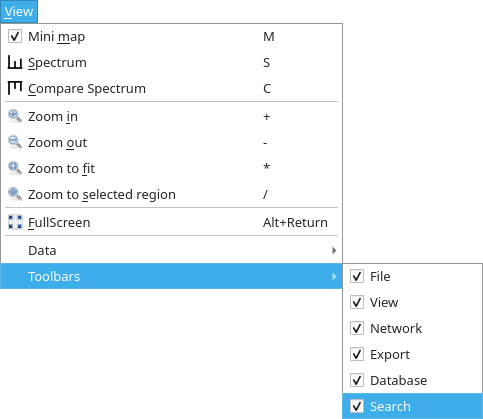
File Toolbar¶

- Usage:
Create new project, save/open projects to/from file
Compute network, load metadata table or load group-mappings
Add Network View
Show current parameters or change application settings
View Toolbar¶

- Usage:
Adjust zoom or switch application to fullscreen
See Navigation
Network Toolbar¶

- Usage:
Link selection between views (See Selection)
Select neighbors of selected nodes (See Selection)
Hide/show nodes (See Nodes visibility)
Hide/show isolated nodes (See Nodes visibility)
Change selected nodes color/size (See Mappings)
Hide/show pie chart on nodes (See Mappings)
Export Toolbar¶

- Usage:
Export networks to Cytoscape or as image,
Export metadata or databases results to text files
Databases Toolbar¶

- Usage:
Download, create and explore Databases
Search Toolbar¶

- Usage:
Search in nodes or edges tables